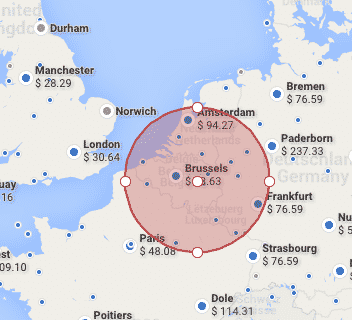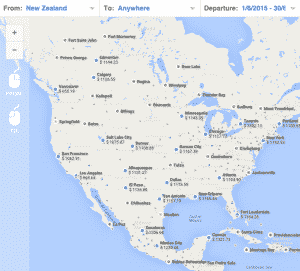Skypicker is now known as Kiwi.com.
Many flight search tools don’t include low-cost carriers, which is quite annoying for the budget traveler. Luckily Skypicker is here to change that as it focusses on those low-cost airlines only and combines that with a unique and interesting interface.
Just like Adioso, Skypicker offers a very flexible search functionality. No need to select specific airports to depart from or arrive at and departure dates aren’t required either. It even introduces some more flexibility with radius search:
Instead of specifying your departure as Brussels or Belgium you can draw a circle with a radius of up to 500km on the world map and Skypicker will search for flights departing from all airports (the blue dots) in that area. You can find some great deals that way that easily make up for the extra overland distance you might have to cover.
The destination can be set to an airport, city, country or radius as well or just set it to Anywhere and browse through the results until you find something interesting.
Departure and return dates offer all the flexibility you need as well: set it to a specific date, an entire month, an interval or Anytime.
The world map interface is perfect for those just looking to get out: set your departing airport (or radius!) and date range and the map will show prices to all available destinations around the world. Just scroll around and find an interesting destination that’s in your budget.
Due to Skypicker only using low-cost carriers it’s not always interesting for long distance flights, as you’ll often end up with lots of stopovers. So make sure to check some other flight search tools as well.